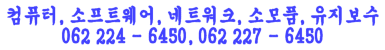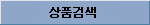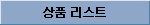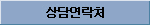__Today:
__
Your ip : 18.190.159.10
|
|
테크노컴퓨터
.쩝
동그라미 Ver 4.04H dong404H.exe 등록일 2001. 2.21 파 일 크 기 3.09MB 설 명 안녕하세요. 초롱테크(주) 소프트웨어 개발부입니다. 시스템 : 펜티엄 컴퓨터, Win95이상, IE 4.0 이상 이번 버젼은 텍...
audio cd를 wav나 mp3로 만들어주는 프로그램 cdex 1.30 version 정식
easy5.0 win2000 패치
이야기 멀티 (공개용)
도스용 타자연습(신의손)
캡쳐카드 simple캡쳐 프로그램
> 허정균 님이 쓰신 글입니다. > 캡쳐카드 simple캡쳐 프로그램
동그라미 Ver 3.54T 등록일 2001. 2.21 설 명 안녕하세요. 초롱테크(주) 소프트웨어 개발부입니다. 시스템 : 펜티엄 컴퓨터, Win95이상, IE 4.0 이상 이번 버젼은 텍스트 버전 최신판입니다. 참고로 동그라...
한글도 있어야 겠순요
또 하나의 도스용 한글 램상주프로그램
.쩝
windows가 필요없는곳은 사용하면 좋셌군요. 출처는 freedos.org 아래는 설치방법.......................... ========================================= THE FREEDOS BETA5 ("LARA") DISTRIBUTION INSTALLATIO...
동그라미 Ver 4.04H dong404H.exe 등록일 2001. 2.21 파 일 크 기 3.09MB 설 명 안녕하세요. 초롱테크(주) 소프트웨어 개발부입니다. 시스템 : 펜티엄 컴퓨터, Win95이상, IE 4.0 이상 이번 버젼은 텍...
Acroedit v0.9.1.2 무료 국산 텍스트 에디터 Acroedit 분류 : 유틸리티 - 문서편집기 라이센스 : 프리웨어 운영체제 : win95/98/ME/2000/NT Download: 165 크기 : 1132 KB 출처 : http://www.acrosoft....
홈랜 구축하는 방법 한글 문서 파일입니다.
ASF 포맷의 멀티미디어 파일을 만들어주는 Microsoft Windows Media Tools V4.1 입니다. - Windows Media Encoder : AVI -> ASF 변환 - Windows Media Aut hor : 실시간 화면 캡춰...
DIVX CODEC
MPEG4 CODEC
ENTERNET 1.41C 이 버전은 1.41버전과 패치파일을 합한 것이라고 보면 됩니다. 현재 1.41버전을 사용하는 데 문제가 없다면 다시 설치할 필요는 없습니다. 아직 1.41이전 버전을 사용하는 분이 업그레이드 할려...
안녕하세요... 제가 이걸 업데이트 했는데... 새로 설치도요... 괜히 1.4 무리없이 쓰다가 업데이트하지 마세요... 계속 오류가 나오네요... 접속 안되구요... 그럼 이만...
Ulead VideoStudio 4 메뉴얼 Html로 작성되었음.
휠 마우스
매킨토시로 유명한 Apple에서 200여 가지 포맷을 지원하는 멀티미디어 재생기 입니다. 즐라 존네여
IPX로 GAME 가능 하게.... 예) 레드얼렛 2
간다........
쌍용정보통신 홈페이지 에서 네트워크 강좌의 LAN , WAN 입문강좌 파일을 올림니다. 본 화일을 받아 보시면 세개의 화일이 포함 되어 있습니다. siccnet1.zip 근거리 통신망 입문 ( LAN ) siccnet2.zip 원거...
네트웍 용어사전 입니다. 필요 할것 같아서....
이 화일은 네트워킹의 전반적인 내용들입니다. 즉 일반적인 네트워킹에서 인터넷 까지 이며, 파워 포인트화일로 만들었답니다. 내용 설명은 직접 알아 보세요. 자료 출처: 하이텔 네트워크 동호회
UTP케이블 꼬는법
[ 자료실 ]
광고성 글이나 불법자료 업로드를 금합니다.
|
|
공개용 os - FREE DOS
|
이름 : Mr,허 번호 : 94 조회 : 407476
업로드 : 2001-03-20 17:11:23
첨부파일 :  freedos.zip (12.67MB) 전송 : 2886 freedos.zip (12.67MB) 전송 : 2886
|
|
windows가 필요없는곳은 사용하면 좋셌군요.
출처는 freedos.org
아래는 설치방법..........................
=========================================
THE FREEDOS BETA5 ("LARA") DISTRIBUTION
INSTALLATION INSTRUCTIONS
Jim Hall <jhall1@isd.net>
August 10, 2000
--------------------------------------------------------------------------
1. WHAT TO GET:
The Beta5 distribution is being made available in two "flavors":
(1) The Mini distribution will contain all the software that you need
to reproduce the functionality of MS-DOS. This will consist only
of an install boot floppy and the Base1 install disk. Download
the Mini distribution if you only want to install a very basic
DOS system, and nothing else.
(2) The Full distribution will contain everything from the Mini, but
also will include GUIs, compilers, assemblers, utilities, etc.
Download the Full distribution if you want to have it all!
If you want to install the Mini distribution, you need to download
these files:
RAWRITE.EXE
MINI.BIN
BASE1.ZIP
If you want to install the Full distribution, you will need to
download these files:
RAWRITE.EXE
FULL.BIN
BASE1.ZIP
LANG1.ZIP
EDIT1.ZIP
UTIL1.ZIP
(this list is incomplete, and will be updated)
Note that the Beta5 will release the Full distribution as it becomes
available. Just like last time!
If you do not already have a copy of UNZIP, you will need to download
that as well. Yes, you need UNZIP To extract the install disks.
2. BEFORE YOU INSTALL:
2.1 STEP 1 - THE INSTALL DISKS (* see the variation, at the end)
Once you have downloaded all the files you need, you must do a little
"prep" work before you can install FreeDOS. The install disks
(BASE1.ZIP, etc.) are actually zipped up, so that you only need to
download the one file, rather than a whole bunch. So before you can
install from the BASE1.ZIP install disk, you first need to unzip it.
Format a 1.44MB floppy, then unzip the BASE1.ZIP file to that
floppy. Do this:
UNZIP BASE1.ZIP -d A:
Yes, the lowercase "-d" is important. Unzip is very case sensitive.
Now everything that you need on the Base1 install floppy is on that floppy
disk. If you look on the Base1 install floppy, you'll notice many
smaller .zip files, each with a corresponding .lsm file. You'll also
see a BASE.1 and BASE.END file. This is normal. You didn't do
anything wrong.
If you are installing the Mini distribution, then you are done with
the install disks. If you are installing the Full distribution, then
you need to repeat the above steps for the other install disks that
you downloaded.
2.2 STEP 2 - THE INSTALL BOOT FLOPPY IMAGE
The Beta5 distribution uses an install boot floppy that you use to
(surprise!) boot your computer to install FreeDOS. The boot floppy
needs to be written to a pre-formatted 1.44MB floppy disk. I'm sure
other boot floppy images for 360k and 720k will soon be made
available, but I have a 1.44MB disk drive, so that's what you get.
We need to use a program called RAWRITE to write these images to a
floppy. You downloaded this program, above.
To create the boot floppy for the Mini distribution:
(1) Run RAWRITE
(2) Read the MINI.BIN image file
(3) Write to the A: drive
To create the boot floppy for the Full distribution:
(1) Run RAWRITE
(2) Read the FULL.BIN image file
(3) Write to the A: drive
Notice that the procedure to create the boot floppy is essentially
the same for the MINI and FULL distributions. The only thing that
changes is the name of the image file name.
If you are using UNIX, you may instead use the "dd" program to write
the disk images. Load a formatted 1.44MB floppy in your drive, then
type the following while logged in as "root":
dd if=MINI.BIN of=/dev/fd0
The inquisitive DOS user will notice that the contents of MINI.BIN and
FULL.BIN are essentially the same. Yes, we planned it that way.
3. TO INSTALL FROM FLOPPY DISK:
Now you are ready to install the FreeDOS distribution on your
computer. If you have made all your floppies correctly, then you
reboot your computer using the install boot floppy that you made from
either MINI.BIN or FULL.BIN.
When your computer boots up (may take a minute or two, depending on
the speed of your PC) you will be at a DOS prompt. At this point,
you have the opportunity to run FDISK to create a DOS partition IF
YOU DON'T ALREADY HAVE ONE. To run FDISK, just type:
FDISK
Then follow the on-screen prompts to create a new partition and mark
it as the active primary partition. After you run FDISK, you will
need to reboot. Just boot off the install boot floppy again.
IF YOU CREATED A NEW PARTITION for FreeDOS, you'll also need to
format the partition before you can use it. To do that, just type:
FORMAT C: /U
You'll need to reboot again after the FORMAT command. Sorry.
Don't forget to make the C: drive bootable with FreeDOS. Just type:
SYS C:
After that, run the install program:
INSTALL
When the install program asks where you will install from (where the
install files are located) enter:
A:
The install program will then ask you where to install FreeDOS. Most
people will use C:\DOS or C:\FDOS. (Note that there's a little but
in the install program, where you can only select one directory
deep. Don't install to something like C:\BETA5\FREEDOS, because
that's two directories deep, and it won't work.)
One final note: floppy disk access is still a little slow in this
release. So, your install may take a lot longer than you might
expect. Please budget for some additional time when installing your
copy of FreeDOS. Everything runs fine from the hard disk after that,
though.
--------------------------------------------------------------------------
Congratulations - you have now installed FreeDOS!
--------------------------------------------------------------------------
OPTIONAL: TO INSTALL FROM THE HARD DISK
I won't spend too much time on this, as I expect most people will opt
to install from floppy disk. However, it is possible to install from
your hard disk. If you are installing everything, and you already
have a copy of DOS on your computer, then this is probably the option
you want. Hard disk access under FreeDOS is a lot faster than
floppy, anyway.
The only difference between installing from floppy disk and
installing from the hard disk is when you create the install
floppies. When you installed from floppy disks, you needed to unzip
each install floppy onto a separate 1.44MB floppy disk.
But to install from the hard disk, you just unzip each install floppy
INTO A SINGLE DIRECTORY ON YOUR HARD DISK. For example, you might do
this:
UNZIP BASE1.ZIP -d C:\FDBETA5
For the Mini distribution, that's all you need to do. If you want to
install the Full distribution, you will also need to unzip all the
other install disks like LANG1.ZIP, EDIT1.ZIP, and UTIL1.ZIP, etc.
That's it. When the install program asks you where to install from,
say C:\FDBETA5 (you can delete the C:\FDBETA5 directory after you are
done installing FreeDOS.)
|
|
|
|
|
Absolute number:96
|
|
|
       |
|
|
|
|
|
|
|
|
|