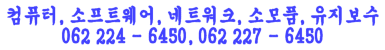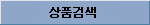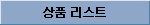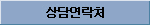__Today:
__
Your ip : 3.145.23.123
|
|
테크노컴퓨터
k8600 헤드정렬 전원 + 급지 3
HP 포토스마트 C5180 C6180 C6280 C7180 C7280 C8180 D6160 D7160 D7260 D7360 D7460 프린터에서 발생하는 에러코드 안내. 에러메세지19계열 세미풀리셋, nvm리셋 걸어도 해결 잘 안됨. C2FE010-광센서문제...
[ 자료실 ]
광고성 글이나 불법자료 업로드를 금합니다.
|
|
hp 7280
|
아이디 : jgheo 이름 : 관리자 번호 : 35.2 조회 : 288278
업로드 : 2011-02-15 12:33:19 수정일 : 2011-08-17 16:28:58
첨부파일 :  7280-6840.JPG (93.51KB) 전송 : 1683 7280-6840.JPG (93.51KB) 전송 : 1683
|
|
.Here are the details. Got the Ink System Failure message. The error code shows was '0xc18a0005'. The tech had me press and hold the '*' key on the key pad, then press the '#' key and release them both. Then he had me enter '123' to enter maintenance mode. He then had me press the right arrow (beside the OK button) until System Config. menu appeared on panel. Then pressed OK two times to clear the error condition, then cancel two or three times to return to the top menu. Then powered off and back on, printed a test page just fine, copied a document fine
* ,# 123 [ maintenance mode ]
right arrow 로 System Config 나올때까지 OK two times the error condition
cancel two or three times top menu
껐다 켠다
|
|
|
|
|
From:112.216.147.173 / Absolute number:204
|
|
|
       |
|